Now that you have one effect in your song, let’s try to fade in the introduction of our song.
In activity 4, we used setEffect function to apply an effect to a specific track for the entire duration of the song, but what if you only want a specific section of your song to have an effect? Use the setEffect function with more parameters!

startValue: The starting value applied to the parameterstart: The measure at which the starting value is setendValue: The ending value of the parameterend: The measure at which the ending value is set
This version of the setEffect allows for us to perform automation on a specific piece of our song. Automation is a way to change the value of an effect over time. One use of automation is to make a song fade in or fade out. To do so, we must adjust the GAIN parameter’s volume in the VOLUME type over time. For example, if we define our startValue at -60 db and our endValue at 0 db, it will sound like our song is fading in over time. To adjust the starting point and length of the effect, specify the
start and end.
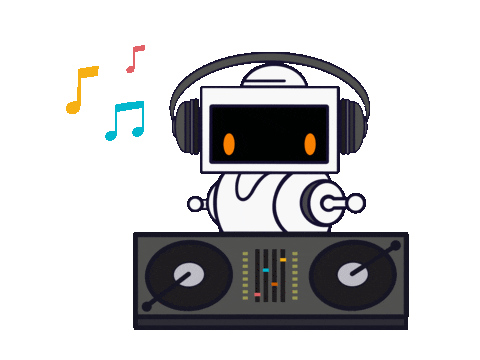
Add another setEffect function to your song
- Add another
setEffectfunction call into your code, but ensure all 7 parameters are present in the call. - Set the
typeto VOLUME. - Use the “Every Effect Explained in Detail” reference guide to see which parameters
VOLUMEhas. To adjust the loudness of an audio clip, use the GAINparameter. - If we want to make something sound like it is fading in, we must have the sound’s volume start at nothing and increase it until around 0 decibels. To do so, set effectStartValue at a very low value, and effectEndValue to be a higher value.
Hint: Volume is measured in decibels. In decibels, the more positive a number is, the louder it gets. Also, try not to exceed 0 decibels.
- Set values for
startandendto specify when to start and stop the fade in effect.
Your code should now look something like this:
from earsketch import *
setTempo(120)
fitMedia(HOUSE_DEEP_CRYSTALCHORD_001, 3, 1, 5)
fitMedia(HOUSE_DEEP_CRYSTALCHORD_002, 3, 5, 9)
# Section A
def sectionA(startMeasure, endMeasure):
fitMedia(RD_UK_HOUSE__AIRYPAD_1, 1, startMeasure, endMeasure)
fitMedia(HOUSE_MAIN_BEAT_002, 4, startMeasure, endMeasure)
fitMedia(HOUSE_ROADS_BASS_001, 5, startMeasure, endMeasure)
# Section B
def sectionB(startMeasure, endMeasure):
fitMedia(Y37_ORGAN_1, 2, startMeasure, endMeasure)
fitMedia(HOUSE_ROADS_BASS_001, 5, startMeasure, endMeasure)
fitMedia(RD_UK_HOUSE__ARPLEAD_1, 6, startMeasure, endMeasure)
sectionA(1, 9)
sectionB(9, 17)
sectionA(17, 25)
setEffect(2, DELAY, DELAY_FEEDBACK, -6.0)
setEffect(2, DELAY, DELAY_TIME, 1200.0)
setEffect(0, VOLUME, GAIN, -60, 1, 0, 3)
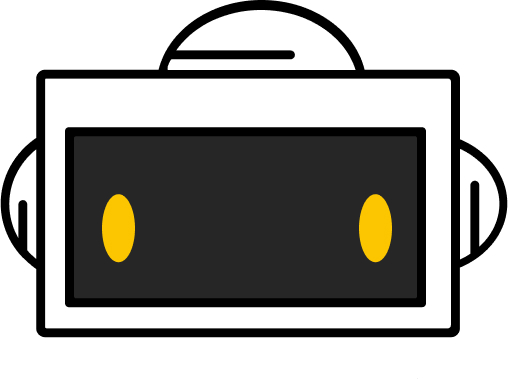
You did it!
Workshop complete
